
Pixel Density Converter
This calculator tells you how to scale graphics between four density groups—perfect for building out applications across different devices.
Updated May 24, 2012
The sharpness of your phone or tablet’s display is referred to as density. iOS devices measure density in PPI (pixels per inch) and Android in DPI (dots per inch). The more pixels or dots you fit in one square inch on a screen, the higher the density and resolution of it.
As mobile hardware evolves, so does the quality of screens. The original iPhones and iPads had a screen density that was classified as non–retina. The current generation of iOS devices sport higher density displays referred to as retina. Android devices have evolved from low density, ldpi, all the way to extra high density, xhdpi.
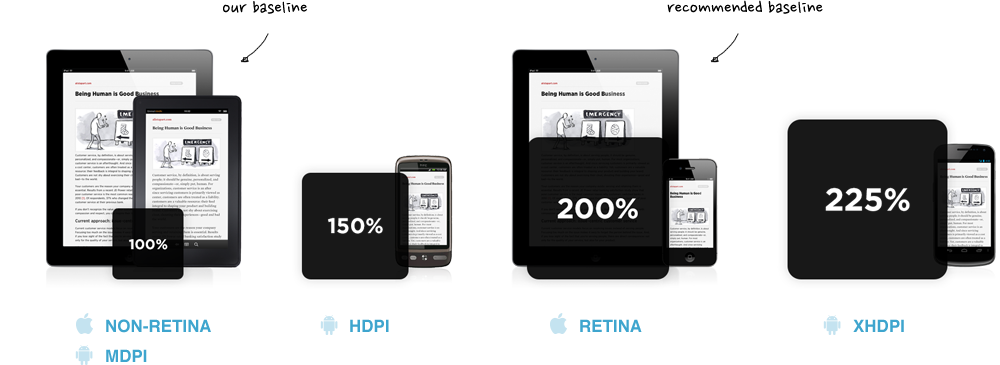
The calculator below allows you to input the width and height for any density, and instantly see the dimensions you would have to scale the graphic to for each of the other densities. You can even toggle between decimal and rounded numbers.